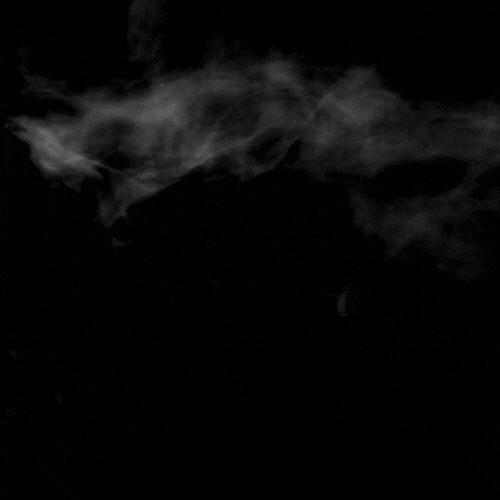Welcome Back Readers
Let's know the details! Let’s find it out. . .
Today’s Menus will cover the “AI Newsletter”
Google Launches AI-Powered Education Boost
OpenAI Introduces Budget-Friendly Flex Processing
AI Innovations: Startup Spotlight: How to Make Money Using Midjourney (Yes, Est $100/Hour is Real)
AI Tools to check out
AI Findings/Resources
AI Tutorial
AI NEWS TODAY
Google Launches AI-Powered Education Boost

Google is expanding its AI offerings with a new "AI Premium" tier for Google One, bundling advanced tools like Gemini. Aimed at students and professionals, the plan includes free access for verified college email users. This move highlights Google’s push to democratize AI education while competing in the generative AI space.
Key Insight:
AI Premium Tier Unveiled: Google One’s AI Premium tier integrates Gemini Advanced, a high-performance AI model for tasks like coding and research. Subscribers gain priority access to new AI features, enhancing productivity and learning.
Free Access for Education: Partnering with universities, Google offers free AI Premium access to students via .edu emails. This initiative aims to equip future professionals with hands-on AI experience, bridging skill gaps early.
Tools for Tomorrow’s Workforce: The tier includes Gemini for Workspace, Docs, and specialized coding assistants. These tools simplify complex tasks, from drafting essays to debugging software, fostering AI literacy.
Competing in AI Education: By targeting students, Google positions itself against rivals like Microsoft and OpenAI. The strategy strengthens its ecosystem while nurturing long-term user loyalty.
Google’s AI Premium tier reflects a strategic bet on education as the next AI battleground. Students gain cutting-edge tools at no cost, empowering innovation. As AI reshapes industries, initiatives like this could redefine how skills are cultivated globally.
Start learning AI in 2025
Keeping up with AI is hard – we get it!
That’s why over 1M professionals read Superhuman AI to stay ahead.
Get daily AI news, tools, and tutorials
Learn new AI skills you can use at work in 3 mins a day
Become 10X more productive
OpenAI Introduces Budget-Friendly Flex Processing

OpenAI has unveiled Flex Processing, a new AI service tier designed for cost-sensitive, non-urgent tasks. Slower but cheaper than standard models, it targets developers and businesses prioritizing affordability over speed. This launch aims to broaden AI accessibility while optimizing resource allocation for less time-sensitive projects.
Key Insight:
Flex Processing Explained: Flex Processing delays task execution during off-peak hours or lower server demand, reducing costs by up to 40%. Users trade speed for savings, ideal for batch jobs or data analysis.
Cost Savings for Developers: The tier appeals to startups and researchers managing tight budgets. OpenAI claims it democratizes AI access without sacrificing output quality, enabling scalable experimentation.
Use Cases and Applications: Suitable for tasks like bulk data processing, model training, or generating non-real-time content. Developers can queue tasks via API, freeing resources for urgent workloads.
Competing in the AI Market: The move counters rivals like Google and Anthropic, which offer similar tiered pricing. Flex Processing strengthens OpenAI’s foothold in the enterprise and academic sectors.
OpenAI’s Flex Processing balances cost and efficiency, empowering users to stretch budgets further. As AI adoption grows, flexible pricing models could reshape industry standards. Stay tuned for deeper dives into how tiered AI services are transforming workflows worldwide!
AI Innovations: Startup Spotlight
How to Make Money Using Midjourney (Yes, $100/Hour is Real)
Hey friends,
What if I told you people are out there earning $100+ an hour by simply combining their creativity with AI—and you could start the exact same hustle without spending a dime?
Yeah, it sounds like a clickbait headline, but it’s legit. Welcome to the world of AI art—specifically, making money with Midjourney, one of the most powerful image-generation tools available right now.
Let’s break it down.
🚀 Why Midjourney, and Why Now?
AI is blowing up. I mean, we’ve seen fads before (hello crypto and NFTs), but AI? This feels different. Tools like ChatGPT, DALL·E, and Midjourney are becoming staples for creators, freelancers, and even businesses.
And while it took Instagram two years to hit 100 million users, ChatGPT got there in just two months. That’s wild.
So what does that mean for you? Opportunity. Especially if you're someone who's ever dabbled in art, design, or just enjoys creative stuff.
🎨 Selling AI Art on Fiverr
Here’s where it gets juicy. Fiverr—yep, that popular freelance marketplace—has opened a dedicated section just for AI services, including AI-generated art. You can now list gigs specifically offering art created with tools like Midjourney, and people are buying.
Some sellers have dozens (even hundreds) of reviews, charging anywhere from $20 to $200 per order. And here's the thing: creating these images can take as little as 5 to 15 minutes. You do the math—this adds up quickly.
💡 So, How Does This Work?
Join Discord – Midjourney runs via Discord. If you haven’t used it before, it’s free and super easy to set up.
Join the Midjourney Server – Once you’re in, you can start generating images using prompts (literally just describing what you want to see).
Practice for Free – Midjourney gives you a few free image generations, but if you’re serious, the $30/month plan is worth it. It gives you commercial rights to sell what you make.
Set Up a Fiverr Seller Account – Head to Fiverr.com, click “Become a Seller,” and fill out your details.
Create a Gig – Choose a niche (fantasy characters, pet portraits, isometric cityscapes—whatever you like). Upload some sample images, set your pricing, and you’re live.
Boom. You’re in business.
💼 Real People Are Making Bank
In the transcript I reviewed, there were examples of Midjourney sellers earning anywhere from $5,000 to $25,000 per gig listing. One seller even had multiple gigs live, doubling down on different image styles. It’s not magic. It’s just smart positioning and great timing.
And remember—you don’t even need to lift a pencil. Midjourney does the heavy lifting. You’re simply steering the creative direction.
🧠 No Experience? No Problem.
Even if you’ve never used AI tools before, you’re not behind. ChatGPT can help you write your gig descriptions. Google and YouTube are packed with tutorials. And honestly, once you get the hang of prompts, it’s kind of addictive.
If art’s not your thing, you can even explore other AI-based gigs—like coding assistants, blog writing, or chatbot creation. People are paying for those too.
⚡ Quick Tips for More Sales:
Use high-quality thumbnails from your best Midjourney images.
Write a clear and catchy gig title (e.g. “I Will Create Stunning Fantasy Art Using AI”).
Offer different packages (basic, standard, premium).
Respond fast to messages and reviews—Fiverr loves active sellers.
Experiment with multiple gigs in different art styles to see what sticks.
🧪 Give It a Try—You’ve Got Nothing to Lose
This isn’t one of those “wait 6 months to maybe see results” hustles. You could set everything up in an hour or two and start earning by next week. Worst case? You learned something new. Best case? You're making an extra $100 an hour doing something fun.
So if you’ve been looking for a smart, low-risk way to dip your toes into the AI wave, this might just be your sign.
Till next time,
—Trendwise AI
P.S. Want more tutorials like this? Hit reply and let me know what you'd like to see next. 👀
AI Tools to check out
👉 Athina: A collaborative AI development platform designed for your team to build, test and monitor AI features.
👀 Aftercare: AI-powered survey for in-depth user feedback.
🥒 Pickle: Your AI body double for video calls.
📈 Trendtracker: Discover trends that matter instantly.
💬 Concierge: Talk to your apps with natural language.
AI Findings/Resources
👀 7 strategic insights business and IT leaders need for AI transformation in 2025
💥 Phase two of military AI has arrived
🔨 AI is evolving — and changing our understanding of intelligence
AI Tutorial
How to Avoid Repetitive Typing Using AI:

We all know that time is the most valuable thing. And with the arrival of AI tools like Text Blaze, we can save hours by avoiding repetitive typing.
Text Blaze is an AI-powered Chrome extension that streamlines repetitive typing, making it an excellent addition to your workflow.
Key Features of Text Blaze:
Save any piece of text as a template and assign it a shortcut.
For example, use /ty for a quick “thank you” sentence.
Type the shortcut in any textbox within Chrome.
Watch as the full snippet gets inserted seamlessly.
Text Blaze also has an app to use anywhere on your device.
Text Blaze is your personal AI assistant for efficient typing. Say goodbye to repetitive tasks and hello to streamlined productivity!
The best part is, Text Blaze is totally FREE to use.
SPECIAL BONUS
Meco - Enjoy newsletters in a space designed for reading
Meco is a distraction-free space for reading and discovering newsletters, separate from the inbox. Add your newsletters in seconds and liberate your inbox today!
Discover More Newsletter
𝗗𝗼 𝘆𝗼𝘂 𝗲𝗻𝗷𝗼𝘆 𝗻𝗲𝘄𝘀𝗹𝗲𝘁𝘁𝗲𝗿𝘀?
If not, you’re missing out! 📩 Get the best insights, tips, and tactics delivered straight to your inbox.
Choose from 50+ newsletters across 50+ categories—all for free!
How would you rate today's newsletter?
Don’t Miss Out on the Latest in AI!

To make sure you never miss an update, please move this email from the Promotions or Spam tab to your Primary Inbox. This helps ensure you receive the latest AI news, tips, and tutorials—right where you’ll see them first.
Feel free to reply to this email with any specific feedback or interesting insights—your wish is my command!
Thanks for reading!
———————————————————————————————————
Can contact me for promotion: [email protected]