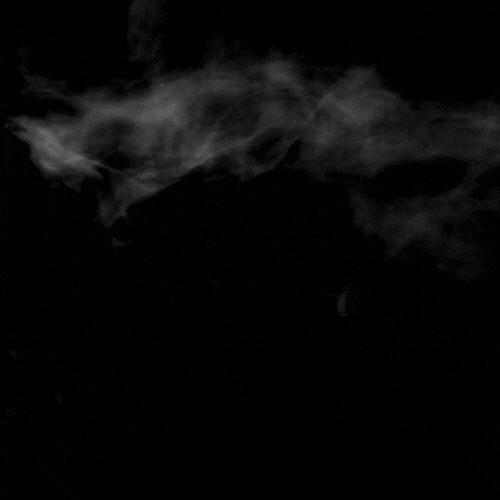Welcome Back Readers
Let's know the details! Let’s find it out. . .
Today’s Menus will cover the “AI Newsletter”
Meta Reveals Llama 4 Models
Microsoft’s AI-Powered Quake II Demo
AI Innovations: Startup Spotlight How I Made $10K as a Broke Student (No Crypto, No Luck)
AI Tools to check out
AI Findings/Resources
AI Tutorial
AI NEWS TODAY
Meta Reveals Llama 4 Models

Meta has launched its latest AI models, Llama 4, introducing Scout, Maverick, and Behemoth. These models are designed for advanced multimodal capabilities, processing text, images, and videos. With innovative architecture, they promise enhanced efficiency and performance, setting a new benchmark in AI development.
Key Insight:
Llama 4 Overview: Meta's Llama 4 series includes Scout, Maverick, and the upcoming Behemoth. These models are built on the Mixture of Experts (MoE) architecture, ensuring efficient task handling and resource optimization.
Scout and Maverick Features: Scout excels in document summarization and reasoning, while Maverick is tailored for creative tasks like writing. Both models showcase impressive performance benchmarks, surpassing many competitors.
Behemoth in Development: Behemoth, still under training, is expected to be Meta's most powerful model. It aims to outperform leading AI models in STEM-focused evaluations.
Global Availability and Licensing: Llama 4 models are available in 40 countries, with some restrictions in the EU. Licensing terms vary for large-scale users, reflecting Meta's compliance with regional laws.
Meta's Llama 4 models mark a significant leap in AI innovation. With their advanced features and global rollout, they are poised to redefine AI applications across industries. Stay tuned for more updates on this groundbreaking development.
Run ads IRL with AdQuick
With AdQuick, you can now easily plan, deploy and measure campaigns just as easily as digital ads, making them a no-brainer to add to your team’s toolbox.
You can learn more at www.AdQuick.com
Microsoft’s AI-Powered Quake II Demo

Microsoft has unveiled an AI-generated version of Quake II, showcasing its Muse AI model. This tech demo highlights the potential of generative AI in gaming. While limited in scope, it offers a glimpse into future possibilities for AI-driven game development.
Key Insight:
Muse AI Model: The Muse AI model powers this demo, demonstrating its ability to replicate gameplay. It uses advanced generative techniques to create interactive experiences.
Quake II Demo Features: The demo includes basic gameplay elements like movement and shooting. Though visually simple, it emphasizes AI's adaptability in game environments.
Technical Innovations: Muse employs a MaskGIT strategy for faster image generation. This approach enhances resolution and reduces data requirements for training.
Future Implications: Microsoft envisions AI models preserving and adapting classic games. This could revolutionize game accessibility across platforms.
Microsoft’s Quake II demo is a promising step in generative AI for gaming. While still in its infancy, it sparks excitement for future advancements in AI-driven interactive media. Stay tuned for more updates on this groundbreaking technology.
AI Innovations: Startup Spotlight
How I Made $10K as a Broke Student (No Crypto, No Luck)
Let’s cut the BS. You’ve seen those “Get Rich Overnight” TikToks. Crypto gurus, dropshipping “secrets,” trading apps with neon charts. Spoiler: 99% of that is a fast track to losing your ramen money.
But here’s what actually worked for me when I was a broke student—$10,000 in 4 months, starting with $30 and a library laptop. No magic, just leverage.
Step 1: Pick the Right Hustle (Not the Sexy One)
As a student, you need fast cash + scalability. Here’s the hierarchy:
In-Person Services (Dog walking, car washes): Quick cash, but you’re trading time for money.
Local Products (Baked goods, crafts): Fun, but profits get eaten by costs.
Global Products (Print-on-demand, dropshipping): Scalable, but slow to start.
Online Services (Copywriting, thumbnails, video editing): The sweet spot.
I chose video editing because:
I sucked at first (free YouTube tutorials fixed that).
Businesses pay stupid money for it ($50–200 per video).
You can do it between classes.
Pro Tip: Don’t “practice” forever. Offer cheap edits to small YouTubers. My first gig paid $15.
By month 3, I charged $300.
Step 2: Hack the “Skill Pyramid”
Making $10K isn’t about working harder—it’s about positioning. Example:
Bad: “I edit videos for anyone.”
Good: “I edit high-converting videos for fitness coaches.”
Why? Businesses pay more when you solve money problems. A fitness coach cares about sales, not fancy transitions.
Step 3: Let Clients Chase YOU
Post your work publicly (TikTok, Instagram, Twitter). Even if it’s ugly at first. Here’s my zero-followers starter pack:
Edit a clip from a popular YouTuber (credit them!), post it: “Fixed this pacing—what do you think?”
Share a “before/after” of your $15 edit vs. $300 edit.
DM 10 small creators: “Free edit if I can use it in my portfolio.”
Real story: A guy found me through a TikTok I made for fun. Paid me $1,200 for 3 videos.
Step 4: Automate or Die
95% of student hustlers fail because they:
Miss deadlines.
Lose client emails in a DM black hole.
Forget to invoice.
Fix it with free tools:
Trello (track projects).
Wave Apps (free invoicing).
Calendly (no more “When’s good for you?” texts).
The Ugly Truth
You’ll want to quit when:
A client ghosts you after 10 revisions.
You get paid in “exposure” (block them).
Your laptop dies before a deadline (RIP my 2014 MacBook).
But if you push through? $10K is the floor. One client turned into 10. Then referrals. Then raising rates.
Try This Today:
Pick one skill (editing, writing, design).
Do one free gig (portfolio fuel).
Post it publicly (tag relevant people).
Want my list of 20 student-friendly services?
[Reply] with “STUDENT HUSTLES” and I’ll send it.
P.S. The richest guy I know started by resuming student resumes for $20.
Now he bills $10K/month. Start small, think big.
10x Your Outbound With Our AI BDR
Scaling fast but need more support? Our AI BDR Ava enables you to grow your team without increasing headcount.
Ava operates within the Artisan platform, which consolidates every tool you need for outbound:
300M+ High-Quality B2B Prospects, including E-Commerce and Local Business Leads
Automated Lead Enrichment With 10+ Data Sources
Full Email Deliverability Management
Multi-Channel Outreach Across Email & LinkedIn
Human-Level Personalization
AI Tools to check out
📹 WUI.AI: Repurpose your content into viral video clips.
📖 Speechify: Text to speech reader. Use AI to listen to PDFs, emails, books, and more.
🔍 Findr: One platform to organise, search, and utilise information scattered across apps, bookmarks, links, notes, and files.
👀 BildAI: Understand Blueprints with AI.
🧠 Metabrain: A platform for founders that combines your insights and context with an AI cofounder.
AI Findings/Resources
👉 ChatGPT Plus is free for students now - how to grab this deal before finals
🤔 ChatGPT is now really good at faking receipts – and OpenAI says that could be a good thing
⛏️ AI masters Minecraft: DeepMind program finds diamonds without being taught
👀 The hottest AI models, what they do, and how to use them
AI Tutorial
🎙️ How to Edit Audio Like Text with Descript
Descript is an AI-driven tool taking 2025 by storm, letting you edit audio and video by tweaking a transcript—no complex software skills required, just type and done.
Steps to follow:
Sign up at descript.com and start with the free plan or trial
Upload your audio or video file to the Descript editor.
Let the AI transcribe your content into editable text instantly
Cut, copy, or paste the transcript to remove filler words or reorder clips.
Export your polished file as audio, video, or a shareable link.
SPECIAL BONUS
Meco - Enjoy newsletters in a space designed for reading
Meco is a distraction-free space for reading and discovering newsletters, separate from the inbox. Add your newsletters in seconds and liberate your inbox today!
Discover More Newsletter
𝗗𝗼 𝘆𝗼𝘂 𝗲𝗻𝗷𝗼𝘆 𝗻𝗲𝘄𝘀𝗹𝗲𝘁𝘁𝗲𝗿𝘀?
If not, you’re missing out! 📩 Get the best insights, tips, and tactics delivered straight to your inbox.
Choose from 50+ newsletters across 50+ categories—all for free!
How would you rate today's newsletter?
Feel free to reply to this email with any specific feedback or interesting insights—your wish is my command!
Thanks for reading!
———————————————————————————————————
Can contact me for promotion: [email protected]